I suspect a lot of you are like me: you need to take notes because you’re quite busy and will forget something if it is not written down. But, you’re really too busy to take notes.
Ouch. I feel your pain.
I’ve learned to cope and force myself to take better notes. Here are my top 5 tips for you to do the same.
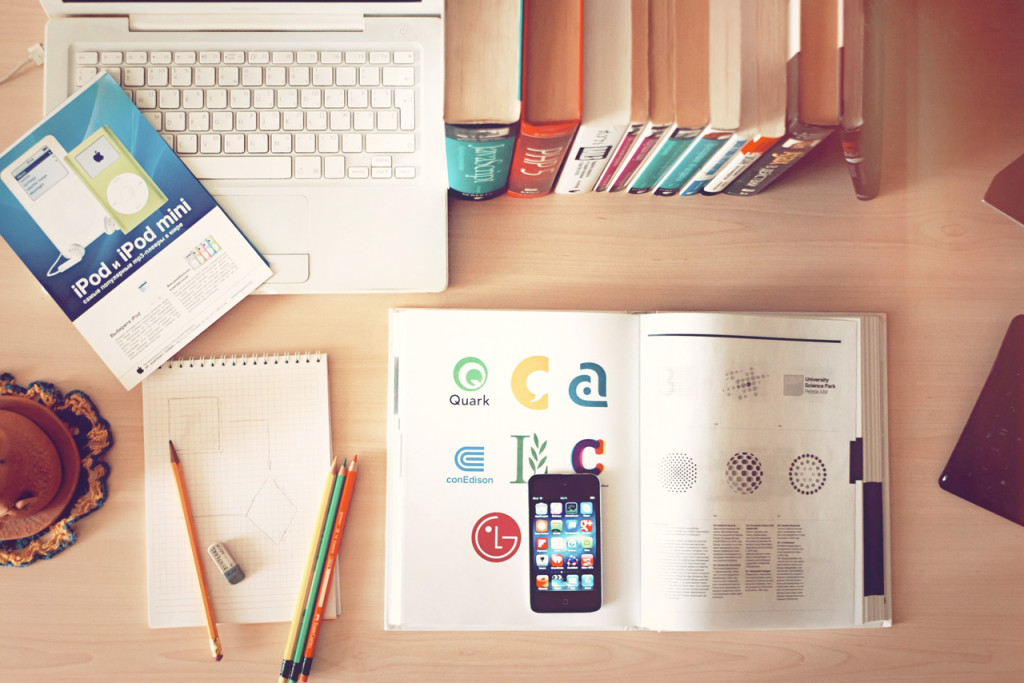
1. Do standardize your notes in ONE place. I used to have several notebooks for different types of meetings, and then my notepad app on my phone, post it notes on my desk… #headdesk. It’s no surprise I couldn’t find anything. I force myself to use Evernote and put everything there – even if sometimes I do have written notes from a brainstorming session or collaborative document, I get them uploaded ASAP.
2. Don’t be apologetic about using your phone. There’s something “classy” about a nice journal and pen, but if it doesn’t end up in my phone, I will probably forget to take action. Sometimes I notice people in meetings looking at me as if I’m flipping through Pinterest boards or liking cat photos on Facebook, so I let people know at the beginning of a meeting that I’m taking notes digitally so I can access them when I get home. Most people don’t have a problem with it, nor should they – you’re being more efficient. Nothing to apologize about. (But do be polite and ignore any notifications, and please, no using Facebook during a client meeting!)
3. Don’t overengineer your organizational system. All the digital notetaking systems offer a variety of ways to organize your notes. I’m not here to tell you what way is best, because I am not you. But I suspect that if you are having trouble getting organized, you’re overengineering it. Keep it simple – you can always add more complexity later on, when you’ve actually got a lot of notes in there. You don’t have to use all the features available, because you can simply search when you are looking for something. I do suggest trying to pick a handful of standardized hashtags to use, which does make searching easier, and is a minimalist way to get started organizing.
4. When in a real hurry, cheat by using voice memos and photos. Don’t have time to type on the go? Leave yourself a voice message and type it in later. Take pictures of important slides in presentations, copies of someone’s address/phone number. Be sure to use clear descriptions as to what it is, otherwise you’ve missed the point, but this can be a timesaver and also perhaps useful when you come back for your action items to remember the details of what was discussed.
5. Mark your calendar for a regular note check-in/check-up. I make it a point on Sunday evenings to clear my desk for the new week. It helps keep my head clear. I also make it a point to check my notes and make sure there isn’t something that needs a deadline set to it, or perhaps just an errant note that should have been forwarded on to my assistant or a business partner. Put it on your calendar to do this so it will only take 15 minutes to tidy up everything on a regular basis, instead of waiting until you miss a deadline.
Need a content boost for your blog? My team over at Plum Deluxe has a great summer special for you – check it out here.